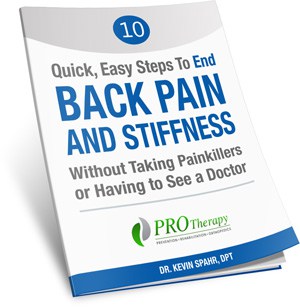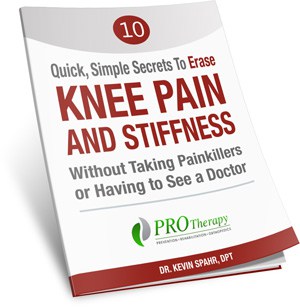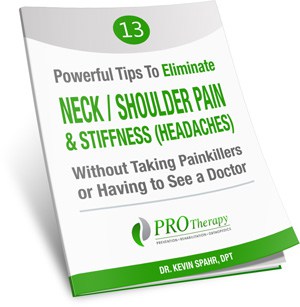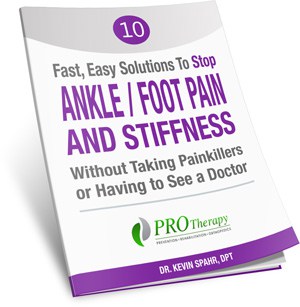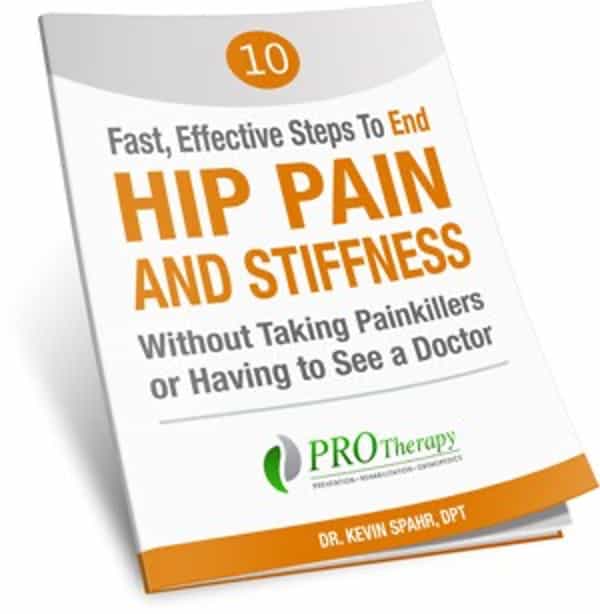They say prevention is better than cure, and that’s why it’s better to prevent lower back pain, than to undergo something more serious like back surgery. If you happen to be a regular desk jockey, then these 4 simple tips will go a long way to help you prevent lower back pain.
Working from home has become the new norm for many, but it comes with its own set of challenges—especially when it comes to your physical health. If you’re like most people, you’ve probably noticed more stiffness, discomfort, and even low back pain creeping in as a result of sitting for long periods.
At PRO Therapy, we understand how vital it is for you to stay active and pain-free, especially while navigating your work-from-home environment. Here are four simple tips you can implement today to help prevent low back pain and keep you feeling your best.
1. Check Your Chair
Your chair plays a huge role in how your back feels at the end of the day. Here’s what to consider when assessing your chair:
- Knees Below Hips: Your knees should be slightly lower than your hips to reduce pressure on your lower back.
- Low Back Support: Ensure your chair supports your lower back. If not, use a towel or small cushion to fill in the gap.
- Feet Flat on the Ground: Keep your feet flat to distribute your weight evenly and reduce strain on your back.
- Switch It Up: Change chairs or adjust your seating position every 30-60 minutes to avoid stiffness.
2. Stretch Your Hamstrings & Hip Flexors
Sitting for long periods shortens your hamstrings and hip flexors, which can lead to low back pain.
Stretching these muscles regularly can ease tension and improve flexibility:
- Hamstring Stretch: Hold for 30 seconds, repeat three times.
- Hip Flexor Stretch: Hold for 30 seconds, repeat three times on each side.


3. Optimize Your Workstation
While it may not be possible to replicate an ideal ergonomic workstation at home, there are a few simple tweaks you can make to improve your setup:
- Screen Height: Make sure your monitor is at eye level to avoid straining your neck and back.
- Keyboard and Mouse Placement: Keep them close enough to avoid overreaching.
- Desk Height: Your elbows should be at a 90-degree angle when typing.
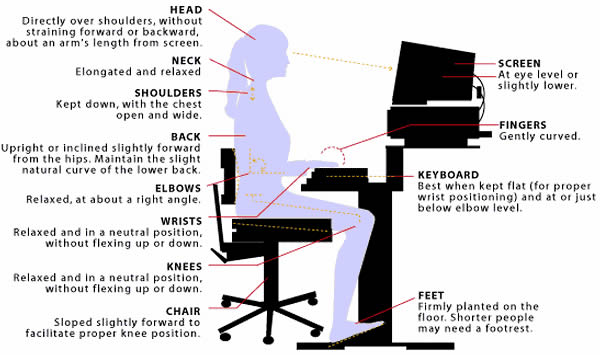
Remember, the best setup is one that works for you—experiment with different adjustments to find what feels most comfortable.
4. Go For A Walk
Taking short, brisk walks during your workday can do wonders for your back.
Walking helps increase circulation and reduce stiffness, making it one of the simplest yet most effective ways to alleviate back pain. Aim for a 20-minute walk at a brisk pace to break up your sitting time.
Ready for Relief?
These tips can go a long way in helping you prevent low back pain while working from home.
However, if you’re still experiencing discomfort, our team of Doctors of Physical Therapy at PRO Therapy is here to help.
Call us today at 612-767-9917 or click below to get your FREE back pain guide and start your journey toward a healthier, pain-free work-from-home experience.
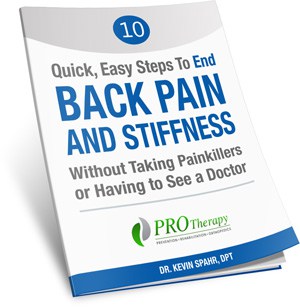
- The Lady from Blaine and Her Persisted Hip Pain - February 10, 2026
- That Heavy Feeling: Pelvic Organ Prolapse and Finding Support in the Twin Cities - February 2, 2026
- Sports Therapy vs. Rehab: Which One Do You Need to Get Back in the Game? - January 23, 2026