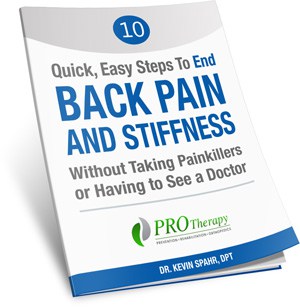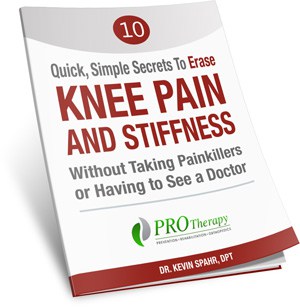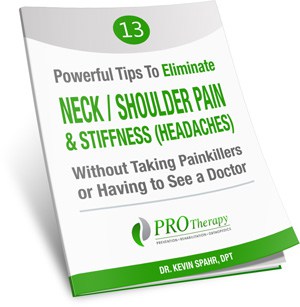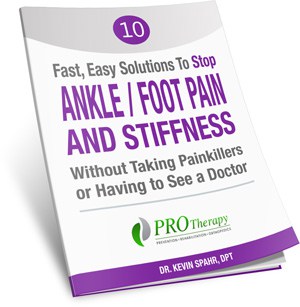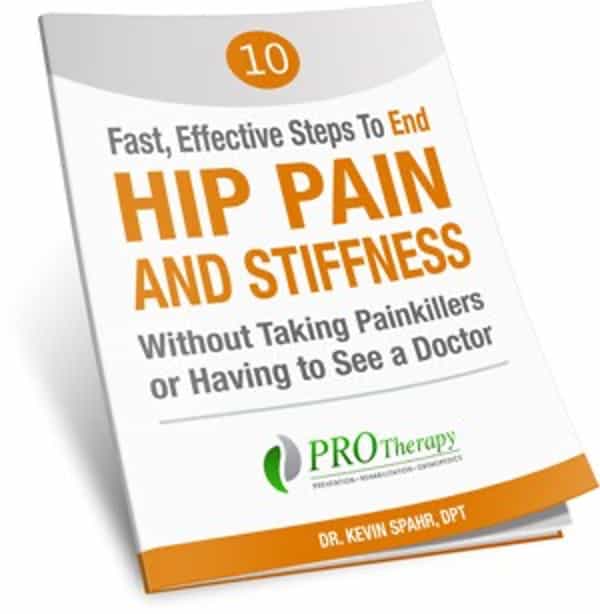Many individuals working at desks, whether in an office or remotely, experience neck pain. This discomfort is common, with nearly half of desk workers reporting it at some point. This pain can negatively affect work productivity, job satisfaction, and overall quality of life, often persisting or recurring throughout one’s career.
Similarly, frequent use of mobile phones can lead to a condition known as “text neck,” characterized by neck pain and stiffness resulting from the continuous act of bending the head forward to view the screen. This posture, common when checking notifications, texting, or browsing, places undue pressure on the intervertebral discs.
Often, individuals are unsure how to manage or prevent this neck pain. Over-the-counter pain medication might offer temporary relief, but the pain often returns. This can lead to the feeling of having limited options: enduring the pain or making drastic life changes.
This post aims to clarify the causes of desk-related and text-related neck pain and provide actionable strategies for both management and prevention.
Understanding the Sources of Neck Pain

To address neck pain effectively, it’s crucial to understand its origins.
Desk Posture and Upper Crossed Syndrome (UCS) – A primary culprit for desk-related neck pain is often the workstation setup. Spending prolonged periods at a poorly configured desk can contribute to Upper Crossed Syndrome (UCS).
UCS describes a postural imbalance where the head is positioned forward, and the shoulders are rounded. This posture develops due to specific muscle imbalances: weakness in the front of the neck and upper back muscles, coupled with tightness in the back of the neck and chest muscles. Maintaining this forward head and rounded shoulder position while using computers or phones reinforces these imbalances.
The consequences of UCS extend beyond neck pain, potentially causing headaches, shoulder pain, and even radiating pain down the arm due to the strain on the neck and shoulders. While not all desk workers with neck pain will exhibit every aspect of UCS, they are likely experiencing some of its characteristics. Therefore, optimizing workspace ergonomics and posture is vital for both preventing and managing neck pain.
The Impact of “Text Neck”
“Text neck” specifically refers to the neck pain and stiffness caused by the repetitive act of looking down at a mobile phone. The angle at which people typically view their phones forces the head forward, an unnatural position for the spine.
This constant hunching over puts significant pressure on the intervertebral discs in the neck. Over time, this repetitive strain can lead to pain and stiffness. Individuals may not always connect their neck pain to their phone usage, and even if they consciously correct their posture momentarily, they often revert to the same straining position.
Common symptoms of text neck include:
- Sharp pain in the neck and shoulders
- Stiffness in the neck and shoulders
- Headaches
- Nerve pain
- Pain when bending the neck forward
The location of the pain can also vary depending on how the phone is held and used.
Optimizing Your Workspace to Prevent Neck Pain

Paying attention to head and shoulder positioning in relation to your workspace setup is crucial for preventing neck pain. Consider the following:
Computer Screen: Ideally, use a large monitor positioned so the top of the screen is at eye level with a slight backward tilt. If using a laptop is necessary, employ a laptop stand to achieve the correct height. Larger screen laptops can also be beneficial.
Desktop Setup: Position frequently used items, primarily your computer, in the center of your desk to minimize prolonged neck rotation. Arrange other items within easy reach. Periodically rotate the placement of these items to avoid overuse of one side of the neck and shoulders. For example, if your phone is usually on your right, move it to the left for a week.
Chair: Adjust your chair height so your feet are flat on the ground and your knees are bent at a 90-degree angle. Sit close enough to the desk so your wrists can rest comfortably while typing. Your chair should provide adequate back support to maintain an erect spine without slouching. Armrests should be high enough to allow your elbows to rest comfortably, promoting relaxed shoulders.
Additional Tips: Incorporating a standing desk or stability ball can help you switch positions and engage different muscle groups. Remember that maintaining perfect posture constantly is difficult and can create its own issues. The key is frequent posture changes. Be mindful of when you tense your neck and shoulder muscles, as many people hold stress in this area by elevating their shoulders. Consciously relaxing your shoulders can significantly reduce tension and pain.
Managing Existing Neck Pain
Addressing neck pain from both desk work and phone usage involves two key strategies: improving mobility and building strength.
- Mobility
Gentle movement is essential for reducing muscle and tissue tension and promoting blood flow, which aids in healing and pain reduction. Here are some exercises to improve neck mobility:
Neck Foam Rolling: Using a peanut foam roller or two tennis balls secured in a sock, lie on your back with the roller at the base of your skull. Gently move your head up and down (nodding “yes”) for about a minute, then side to side (shaking “no”).
Open Books: Lie on your side with a pillow supporting your head and your knees drawn up. Extend your arms straight out perpendicular to your body, one on top of the other. Keeping the bottom arm still, slowly lift your top arm up and over, rotating your torso and neck to follow your hand. Repeat 20 times on each side, trying to increase the stretch each time.
Upper Trapezius Stretch 1: In a seated position, gently tilt your head to one side, keeping the opposite shoulder relaxed and down. Hold the stretch for 30 seconds. Repeat on the other side as needed.
Upper Trapezius Stretch 2: While seated, lower your head so your nose points towards one armpit. Then, gently lower your nose further towards your chest, keeping the opposite shoulder down, until you feel a stretch. Hold for 30 seconds. Repeat on the other side as needed.
- Strengthening
UCS and poor posture often involve weak muscles that compromise neck stability and contribute to pain. Strengthening the muscles on the front of the neck and the upper back is crucial. Try these exercises:
Chin Tucks: Lie on your back and gently draw your chin towards your chest while keeping the back of your head pressed into the surface. Imagine creating a double chin. Hold for 5 seconds and repeat 10-15 times.
Scapular Rows: While sitting, gently pinch your shoulder blades together and downwards. Hold this position for 5 seconds and repeat 10-15 times.
In Conclusion
When dealing with neck pain related to desk work or phone usage, remember that enduring the pain or making drastic changes are not your only options. Start by evaluating and optimizing your workstation and being mindful of your posture while using electronic devices. If equipment upgrades are needed for a more ergonomic setup, discuss this with your supervisor, as many companies allocate funds for this purpose due to the link between ergonomics and productivity. Incorporate the mobility and strengthening exercises provided to help manage existing pain and prevent its recurrence. Consistent movement and awareness of your posture are key.
For persistent or worsening neck pain, seeking professional help is recommended. Physical therapy can provide a thorough assessment, address current issues, and develop a personalized plan to improve posture and establish lasting healthy habits. Don’t delay seeking help, as earlier intervention can lead to quicker improvements in function and pain levels, allowing you to return to your regular activities without discomfort.
- From The Gym to the Bedroom: How Pelvic Health Impacts Your Active Lifestyle - January 12, 2026
- New Year, Stronger Core: Why Your Gym Resolution Needs a Pelvic Floor Strategy - January 5, 2026
- Physical Therapy Programs for ACL Tear Recovery (And Prevention) - December 17, 2025